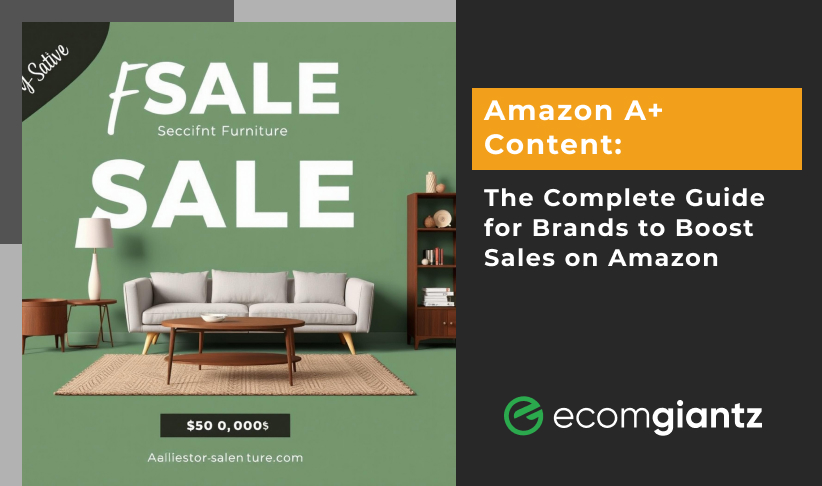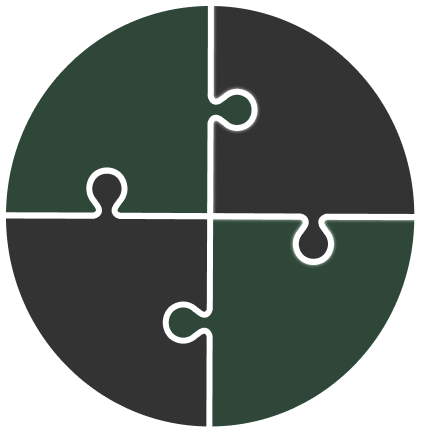The Amazon marketplace needs brands to establish visual differentiation because customers choose products that stand out through click conversion rates. The solution to this challenge exists through Amazon A+ Content.
A+ Content allows brand owners to transform standard product pages into visually engaging shopping environments. The platform enables brands to build trust and eliminate doubts through customized graphics combined with comparison charts and improved storytelling, which leads to higher sales and enhanced brand visibility.
The complete guide will provide you with all the information about A+ Content which includes setup instructions, design recommendations, eligibility requirements, and optimization strategies to help you start using it for brand growth and competitive advantage.
What is Amazon A+ Content?
Amazon A+ Content is a feature that allows brand-registered sellers to enhance their product detail pages with visually rich content such as high-quality images, comparison charts, and custom text modules. A+ Content provides brands with a platform to present their brand story while presenting product features better and building greater customer trust beyond basic descriptions. Amazon Brand Registry members obtain this feature, which improves customer satisfaction and drives higher conversion rates by providing enhanced product information for better buying decisions.
Types of Amazon A+ Content
Amazon offers three main types of A+ Content to help brands enhance their product pages:
Basic A+ Content: The product listing enhancement feature Basic A+ Content becomes accessible to third-party sellers who join Brand Registry. It serves to enhance product storytelling while emphasizing essential features through customized layouts and comparison charts and formatted text and enhanced images.
Premium A+ Content (also called A++ Content): The advanced features of Premium A+ Content exist alongside Basic A+ functionality but primarily serve vendors and large brands who receive additional tools such as interactive hotspots and video placements and advanced analytics. The enhanced brand experience and better conversion potential result from this approach.
Brand Story The Brand Story module enables you to distribute your brand mission as well as values and background information to every product listing you have. Your Brand Story content appears under the "From the Brand" section and allows you to showcase
Brand logos Images Links to your Amazon Brand Store
Through this module users can establish their brand identity while generating additional product traffic.
Why is A+ Content Important for Amazon Sellers?
Amazon sellers serious about growing a brand know standard product pages won't cut it anymore. This is exactly where A+ Content steps in and starts to feel like a lifesaver.
A+ Content does more than prettify a listing; it actively shapes how shoppers perceive value, clarifies features, and nudges them toward a confident purchase. For many buyers, clearer information removes hesitation.
Amazon's own numbers show that adding A+ Content can lift sales by 5 percent to 20 percent, and the jump is even bigger when sellers pair the module with sharp images and a competitive price.
Why A+ Content so critical?
1. Boosts Conversions: Stack high-res banners, lifestyle shots, comparison grids, and rich-text details in one section, and the path to the add-to-cart button feels smoother. An informed buyer is almost always a happier buyer.
2. Builds Trust and Credibility: A neat layout, consistent branding, and quick, clear answers work like a trust badge. That is especially valuable for newer private-label brands still earning shoppers confidence.
3. Reduces Return Rates: Definitive images and full explanations of features and usage cases help with customer expectations management. That translates into fewer surprises, more content customers, and fewer costly returns.
4. Improves Mobile Shopping Experience: A+ Content is optimized for mobile. That matters because over 60% of Amazon shoppers browse and buy from their devices.
5. Strengthens Brand Identity: If you're in it for the long haul, your brand presentation matters. A+ Content gives you space to tell your brand story, highlight your values, and visually differentiate yourself from the competition.
Pro Insight:
Helium 10's own listing-optimization numbers show that products featuring complete A+ Content tend to sell more, gather reviews quicker, and convert more of their visitors into buyers, particularly in crowded categories.
Amazon A+ Content Guidelines and Requirements
If you're planning to design A+ Content, there’s one thing you need to understand before diving in. Amazon has clear rules, and if you don’t follow them, your content won’t go live.
Whether you’re a private label seller using Helium 10’s Listing Builder or launching your first brand through Amazon Brand Registry, following these guidelines will save time, avoid rejections, and ensure your product pages convert better.
Who Is Eligible to Use A+ Content?
To create A+ Content, you must be enrolled in Amazon Brand Registry.
That means
- You must own an active registered trademark
- The trademark must be verified and linked to your Amazon seller account
- Only brand owners or authorized agents can publish A+ content on listings
Note: Vendors (1P) can access A+ through Vendor Central, called Enhanced Marketing Content (EMC).
Amazon A+ Content Basic Requirements
To meet Amazon’s approval standards, your A+ content must:
- Use high-resolution images (minimum 970x300px for banners)
- Be written in the language of the marketplace (English for Amazon US)
- Avoid references to price, promotions, shipping, or guarantees
- Avoid the use of Amazon logos, trademarks, or customer reviews
- Be free of spelling or grammar issues
- Be 100% accurate and not misleading
Common Reasons A+ Content Gets Rejected
Amazon is strict. Based on Amazon's content policy and Seller Central reports, your submission may be rejected for:
- Using claims like “#1 Best Seller” or “Amazon’s Choice”
- Mentioning customer reviews, awards, or third-party ratings
- Including warranty, return, or satisfaction guarantees
- ting the same image or module multiple timesRepea
- Excessive bold, caps lock, or promotional language
- Poor image quality or text that’s hard to read on mobile
JS Tip: Jungle Scout’s Product Tracker shows that listings with clean, well-structured A+ content rank and convert better, but only if they're fully compliant.
- Image format- JPEG, PNG (no GIF or PDF)
- Max file size- 2 MB per image
- Resolution- 72 dpi minimum
- Layout suggestion- 3 to 5 content modules per listing
Use a mix of lifestyle photos, feature-focused images, and comparison charts to educate and build trust.
Note (Helium 10 Users): Use Helium 10’s Listing Analyzer and A+ Content Previewer to test how your design will look on desktop and mobile. This helps you spot issues before submitting to Amazon.
How to Create Amazon A+ Content: Step-by-Step
The method of generating A+ Content seems technical, but Amazon simplifies the process through Brand Registry membership for sellers. Use these step-by-step instructions to create professional A+ Content that improves conversion rates on your product listings.
Step 1: Enroll in Amazon Brand Registry
You must be registered as a brand owner through Amazon Brand Registry. This unlocks access to A+ Content features
Step 2: Go to A+ Content Manager
In Seller Central, navigate to:
Advertising > A+ Content Manager
Click the “Start creating A+ content” button.
Step 3: Choose Your Content Type
You’ll be asked to choose:
- A+ Product Description (for product listings)
- Brand Story (optional for “From the Brand” section)
Most sellers begin with an A+ Product Description.
Step 4: Name Your Content & Assign ASINs
- Give your A+ content a unique internal name
- Add the ASIN(s) where you want the content to appear
Note: Only add ASINs that belong to your registered brand.
Step 5: Select & Add Modules
Amazon offers pre-made modules for:
- Text + Image combo
- Comparison charts
- Image headers
- Technical specs
You can use up to 5 modules in Basic A+ Content. Mix and match based on your product and strategy.
Step 6: Upload Images & Add Copy
Each module will prompt you to:
- Upload optimized, high-resolution images (must meet Amazon’s size & format requirements)
- Write concise, benefit-driven content (avoid claims or prohibited terms)
Make sure your content:
- Matches your brand tone
- Highlights key product benefits
- Complies with Amazon’s content guidelines
Step 7: Preview & Submit
Double-check everything for accuracy, mobile-friendliness, and compliance. Then click “Submit for approval.”
Step 8: Wait for Amazon Review
Approval usually takes 7 business days or less. If rejected, Amazon will explain why so you can revise and resubmit.
Once approved, your A+ Content will automatically go live on the assigned ASIN detail pages, which will help boost conversions and elevate your brand presence
Amazon A+ Content Templates and Examples
Creating A+ Content doesn’t mean starting from scratch. Amazon provides a range of pre-designed templates (called modules) to help you build beautiful, high-converting layouts that match your brand and product type.
Popular A+ Content Modules (Templates). You can choose and arrange up to 5 modules (Basic A+ Content) from options like:
- Standard Image & Text: Ideal for highlighting key benefits with visuals
- Standard Image & Text: Ideal for highlighting key benefits with visuals
- Comparison Chart: Helps show how your product stacks up against others
- Four Image Highlights: Perfect for showcasing features or use-cases
- Technical Specifications: Clean layout for feature-focused products
These modules are drag-and-drop friendly, making it easy to create A+ pages without design skills.
Real-Life A+ Content Examples
1 Tech Product Example: A headphone brand uses
- A lifestyle image header
- Icons for key features (noise cancellation, battery life)
- A comparison chart showing models side-by-side
2 Beauty Product Example: A skincare brand includes
- Ingredient breakdown with imagery
- Step-by-step usage graphics
- Brand story module for trust
3 Home & Kitchen Example: A cookware brand uses
- Multiple close-up product shots
- Feature list with benefit-driven text
- Cleaning & care instructions in visual format
The use of A+ templates allows you to concentrate on telling stories clearly while maximizing conversion potential. Visual elements should remain crisp while textual content needs to be easily scannable and mobile devices should receive optimization.
Best Practices for Amazon A+ Content Optimization
The process of developing A+ Content serves as an initial step, but optimization leads to increased conversion rates along with improved engagement and enhanced brand reliability. These best practices will help you achieve maximum value from your A+ pages:
1. Use High-Quality, Branded Images
- Stick to Amazon’s recommended dimensions and file formats
- Avoid pixelated or overly compressed visuals
- Use lifestyle images to show the product in use
2. Write Clear, Benefit-Focused Copy
- Highlight how the product helps, not just what it is
- Use short paragraphs, bullet points, and bold keywords
- Avoid filler words and unsupported claims
3. Design for Mobile First
- Over 60% of Amazon shoppers browse on mobile.
- Make sure text is readable on small screens
- Avoid image-heavy designs with no text context
4. Use Comparison Charts Wisely
- Help customers choose between your products (or variants)
- Limit comparisons to 3–4 ASINs to avoid clutter
5. Tell Your Brand Story
- Use the Brand Story module to share your mission, values, or origin
- Include clickable links to your Amazon Brand Store
6. Test and Update Regularly
- Monitor conversion rates after publishing
- Refresh content seasonally or when launching product updates
Best Practices & Optimization Tips
Best Practices & Optimization Tips for Amazon A+ Content
Your A+ Content needs both visual appeal and conversion power to succeed? These essential best practices will help you maximize the effectiveness of your content:
1. Use Clean, High-Quality Visuals
- Stick to Amazon’s image size guidelines
- Use lifestyle shots to show the product in action
- Avoid cluttered or low-res graphics
2. Focus on Benefits, Not Just Features
- Explain how your product solves a problem or fits into daily life
- Keep text clear, simple, and skimmable
- Use bold headings, short paragraphs, and bullet points
3. Mobile-First Layout
- Make sure your content looks great on mobile
- Avoid text-heavy image designs
- Test before submitting
4. Use Comparison Charts
- Highlight key differences between your products or variations
- Limit to a few simple rows to avoid overwhelming shoppers
5. Tell Your Brand Story
- Use the Brand Story module to build connection and trust
- Share your mission, values, or why your product is unique
6. Refresh Content Regularly
- Update visuals seasonally or after product updates
- Track what works and test different modules if eligible
Your A+ Content will both fulfill Amazon requirements and increase shopper conversion into loyal customers when you implement these guidelines.
A+ Content Guidelines and Common Mistakes to Avoid
When making A+ Content, Amazon sellers need to comply with official guidelines to prevent delays and rejections and policy violations. Amazon supports creative branding, yet every seller must meet specific requirements. Many performance-harming content errors exist which lead to bad results despite approval of your content.
Guidelines to Follow
A+ Content policies from Amazon maintain specific requirements that focus on language rules and formatting standards and claim restrictions. Here are the essentials:
- Amazon does not allow promotional content so sellers must avoid using phrases such as- best seller, #1, and guaranteed and all pricing and promotion mentions.
- A+ Content cannot contain links that direct users to websites outside Amazon or references to competitors.
- The verification process requires you to have supportive data ready for all health and performance and quality claims you present.
- To meet image standards you need to use high-quality pictures which must have a minimum width of 970 pixels for full-width and be in JPEG or PNG format with no watermarks and no blurry elements.
- Every piece of content needs to be one-of-a-kind and you cannot reuse the same material across different ASINs without modifying it.
- Amazon will reject content that contains spelling errors or grammatical mistakes or formatting problems or placeholder text.
Following these rules ensures smooth approval and keeps your brand compliant.
Common Mistakes to Avoid:
A+ Content can receive approval yet fail to deliver results when it lacks proper execution. Several sellers commonly make these mistakes when creating their A+ Content.
1. Focusing on Aesthetics Over Clarity: When product visuals look attractive yet fail to present value clearly you risk losing sales opportunities. Design elements must achieve equilibrium between aesthetics and functional purpose.
2. Too Much Text or Overcrowded Layouts: Customers browse content through quick scans rather than full reading sessions. The solution is to avoid using too much text while focusing on short benefits that appeal to customers directly.
3. Missing Mobile Optimization: Mobile users will not buy your product if your content fails to provide proper mobile accessibility. The Amazon preview tool lets you verify how content displays on different devices.
4. Ignoring Brand Story Opportunities: Most sellers neglect the Brand Story module despite its ability to establish trust between customers and brands through emotional connections.
5. Lack of Consistency Across ASINs: Your product catalog will lose brand identity strength when you use completely different design approaches and tone styles and layout structures. Maintain consistent design language across all your content.
Your A+ Content functions as your brand's online storefront. Your content should be simple to understand while delivering information that connects emotionally and meets all compliance requirements.
Advantage and Disadvantage of Using Amazon A+ Content
Here are the Pros and cons of Using Amazon A+ Content are as follows:
Advantages of Amazon A+ Content
1. Higher Conversion Rates: According to Amazon, A+ Content can increase sales by 3–10% by giving shoppers more information and visual clarity, which helps them make confident purchasing decisions.
2. Stronger Brand Trust: With better visuals, storytelling modules, and a clean layout, A+ Content helps build credibility — especially for premium or niche brands.
3. Reduced Return Rates: More detailed product information means fewer surprises for the buyer, which often leads to fewer returns and better reviews.
4. Competitive Advantage: Most generic sellers don’t use A+ Content. If you do, you instantly stand out — especially in crowded categories.
5. Cross-Selling Opportunities: With comparison charts and the Brand Story module, you can showcase other ASINs and encourage buyers to explore your full product line.
Disadvantages of Amazon A+ Content
1. Only Available to Brand Registered Sellers: You must be enrolled in Amazon Brand Registry to access A+ features, which means you need a registered trademark, something not all new sellers have yet.
2. Time & Resource Investment: Creating quality A+ Content takes time, effort, and sometimes design support. Poorly designed content won’t deliver results and could even hurt conversions.
3. No Direct Impact on Organic Ranking: While A+ Content improves the user experience, it doesn’t directly impact your keyword ranking in Amazon’s search results (though better conversion may help indirectly).
4. Approval Time: Once submitted, content must be reviewed by Amazon, which can take several days. If rejected, edits and resubmissions can delay the process further.
If you're a brand-registered seller ready to scale, Amazon A+ Content is a powerful tool for standing out and building customer trust. Just make sure you follow the guidelines, invest in quality content, and track its performance to get the full benefit.
Amazon Premium A+ Content: What’s the Difference?
While Basic A+ Content helps elevate your product listings, Amazon Premium A+ Content (also known as A++ Content) takes things to the next level. It’s designed for established brands that want to offer a richer, more immersive shopping experience, and it comes with several exclusive features that Basic A+ doesn't offer.
What Makes Premium A+ Different?
Unlike Basic A+ (which includes static images and text), Premium A+ Content offers:
- Interactive modules like image hotspots
- Full-width video support for product demos or brand storytelling
- 360° image carousels and enhanced image zoom
- Click-to-expand FAQs for better customer education
- Animated visuals and advanced formatting
These features make the content feel more like a high-end landing page, helping boost engagement and brand perception.
Eligibility Requirements
Premium A+ Content isn’t open to all sellers. To be eligible, you typically must:
- Be a first-party (1P) vendor (sold directly to Amazon Retail)
- Maintain a high standard of existing Basic A+ usage
- Have published a Brand Story across your ASINs
- Consistently create and publish 5+ approved A+ projects in the last 12 months
Amazon sometimes invites eligible sellers to join, so it’s not a self-service upgrade.
Brands that implement Premium A+ Content obtain superior conversion results compared to standard A+ content when marketing high-end products and complicated items that require narrative explanations. Premium A+ represents a transformative opportunity for brands experiencing rapid growth while maintaining their commitment to detailed content.
Frequently Asked Questions (FAQs)
Is Amazon A+ Content free?
Yes, Basic A+ Content is completely free for sellers enrolled in Amazon Brand Registry. There are no publishing or maintenance fees. However, if you're creating content through an agency or graphic designer, those services may have a cost.
How long does Amazon take to approve A+ Content?
A+ Content is reviewed within 7 business days. In many cases, it may get approved faster. If Amazon finds any issues, you'll receive feedback for revisions.
Can I use A+ Content for all my products?
You can use A+ Content only for ASINs registered under your brand in Brand Registry. It’s not available for unregistered products or third-party listings you don't own.
What happens if my A+ Content is rejected?
If your submission doesn't meet Amazon's content guidelines, Amazon will reject the content with a reason, and you can edit and resubmit.
Does A+ Content help with Amazon SEO?
Not directly. A+ Content doesn’t affect your product’s keyword ranking in search results. However, it improves conversions, which can lead to better performance overall indirectly helping your product rank higher over time.
Can I track the performance of A+ Content?
Yes. You can see engagement metrics, conversion rates, and traffic insights through Amazon's reporting tools. Sellers can also measure performance by tracking changes in sales and sessions before and after publishing A+.
What’s the difference between Basic and Premium A+ Content?
Basic A+ Content offers standard modules like text, images, and charts. Premium A+ Content (available mostly to vendors) includes videos, interactive modules, and enhanced layouts for a more immersive experience.
Can I use the same A+ Content across multiple ASINs?
Yes, as long as those ASINs are part of your registered brand. Amazon also allows you to reuse and apply existing content templates to other listings, saving time and ensuring brand consistency.
Do I need a trademark to use A+ Content?
Yes. To enroll in Amazon Brand Registry and access A+ Content, you must have a registered trademark.
Can A+ Content help reduce return rates?
Absolutely. By offering clear visuals, feature breakdowns, and sizing info, A+ Content helps shoppers make more informed purchases, which can reduce misunderstandings, and returns.
Conclusion
The implementation of Amazon A+ Content enables product listings to become more attractive while establishing buyer assurance and boosting sales results across the Amazon platform. Your brand will establish market recognition through well-crafted visual elements which merge with compelling narratives and precise product information to turn regular visitors into loyal customers. A+ Content investment represents an essential business development tool because it generates revenue growth.
Are You Ready To Improve Your Amazon Listings?
EcomGiantz delivers expert A+ Content that combines brand storytelling with product presentation to help customers achieve maximum sales success through conversion-optimized Amazon listings. Our assistance enables you to unlock full brand potential on Amazon, which directly leads to real sales growth.