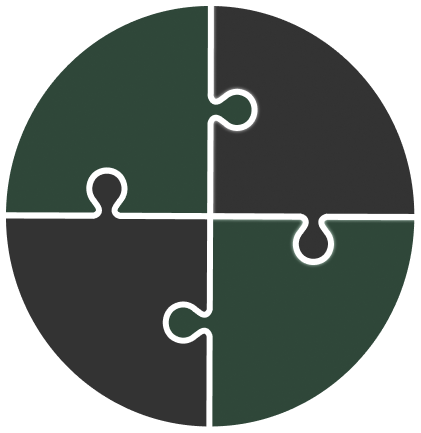eBay functions as an enormous online marketplace that allows individual sellers and small business owners to reach millions of buyers across the world for their products. Through eBay you can either sell your unused items from home or launch an online brand that offers profitable selling flexibility. The worldwide accessibility of eBay combined with its straightforward market entry promotes income generation through online sales while supporting diverse product categories from vintage collectibles to modern electronics.
The following guide explains the process of creating your eBay seller profile as well as instructions for making listings and pricing strategies which lead to continuous store success. This detailed playbook guides both new and seasoned sellers toward achieving better sales results.
Understanding eBay Seller Fees and Costs
The first step before you list any product on eBay requires understanding the platform's fee structure. Knowing the fee structure allows you to develop accurate product pricing which results in maximum profit.
eBay charges sellers mainly two types of fees:
- Insertion Fee: This is the cost to list an item. Most sellers get up to 250 free listings per month, and after that, a small fee (typically $0.35 per listing) applies.
- Final Value Fee: Once your item sells, eBay takes a percentage of the total sale price (including shipping and tax). This rate usually ranges from 12.9% to 15%, depending on the product category.
In addition to these, you may also encounter:
- Promoted Listings fees (if you choose to boost visibility)
- Optional listing upgrades (like bold titles or subtitles)
- Store subscription fees (if you open an eBay Store for more tools and discounted fees)
Although these expenses appear high at first sight eBay provides substantial benefits through its extensive customer pool along with adaptable sales methods when you properly approach your pricing approach.
Types of eBay Fees
Selling on eBay comes with several types of fees, and knowing them helps you price your products correctly and maintain healthy profit margins.
1. Insertion Fee: This is the fee to list an item for sale. Most casual sellers get up to 250 free listings per month. After that, eBay charges around $0.35 per listing.
2. Final Value Fee: This is the commission eBay takes when your item sells. It’s a percentage of the total sale price (including shipping and tax). Typically, this ranges from 12.9% to 15%, depending on the category.
3. Promoted Listings Fee: If you use eBay’s Promoted Listings to increase your product visibility, you’ll pay an ad fee only when your item sells through the ad. The percentage depends on your set ad rate.
4. Optional Listing Upgrade Fees: You can enhance your listings with features like:
- Bold titles
- Subtitles
- Gallery Plus
These upgrades carry small extra charges that vary by format and duration.
5. Store Subscription Fee (Optional): If you're selling regularly, opening an eBay Store can reduce fees and give you access to tools like bulk listing, analytics, and branding. Plans start at around $4.95/month for the basic tier.
Using the eBay Fee Calculator
The eBay Fee Calculator functions as a cost-free service that calculates your total payment for every sale by including insertion fees together with final value fees and payment processing charges through PayPal. Users need to input their item price and category along with shipping cost as well as their eBay Store and Promoted Listings status. The tool provides immediate results about estimated profits after fees to help users make optimal pricing decisions.
Setting Up an eBay Seller Account
Getting started on eBay is simple and doesn’t require any upfront investment. You can use your existing personal eBay account to begin selling or create a new one specifically for your business.
Start by visiting ebay.com and clicking on “Register” Choose between a personal or business account depending on your goals. personal is fine for casual sales, while business accounts are better for scaling and accessing more seller tools.
Once registered, you’ll need to:
- Verify your identity (email, phone, and sometimes tax info)
- Link your bank account to receive payouts
- Set up payment preferences via eBay’s managed payments system
- Customize your seller profile (photo, business name, return policy, etc.)
After that, you're ready to list your first item!
Requirements for an eBay Seller Account
Before you start selling on eBay, you’ll need to meet a few basic requirements:
- Valid Email Address: Needed to create and verify your account.
- Phone Number: For verification and customer service contact.
- Bank Account: eBay uses managed payments to send your earnings directly to your bank.
- Government ID or Tax Info: Especially for business sellers, eBay may ask for identity verification and tax registration details.
- Business Info (for Business Accounts): Includes your company name, address, and registration details.
Once you’ve completed these steps, your seller account will be ready for listing products.
Individual vs. Business Accounts
Selecting the appropriate eBay seller account type stands as a critical initial decision because you intend to expand your online business. eBay presents two fundamental options to its users: Individual and Business. Both accounts enable selling activities, but they differ in their available tools as well as tax requirements and buyer assumptions.
Individual eBay Account (Personal Seller)
An Individual (Personal) account is ideal for beginners or casual sellers think of someone selling used electronics, clothing, books, or household items they no longer need. It’s quick to set up and doesn’t require formal business registration.
Key Features:
- Easier setup with fewer legal requirements
- Perfect for occasional or one-off sales
- No need to register a business name or legal entity
- Lower volume selling is expected
- Access to basic selling tools and limited analytics
Best For:
- New sellers testing the platform
- People selling items from home
- Low-risk side hustles or part-time sellers
Business eBay Account
A Business account is built for volume sellers, resellers, and established brands. It allows you to use your company name, access professional selling tools, and manage sales tax and invoicing more efficiently. You'll need to provide additional information like your legal business name, address, and VAT/tax ID (if applicable in your region).
Key Features:
- Branded seller profile with your business name
- Ability to issue tax invoices (important for B2B transactions)
- Access to advanced selling tools and analytics
- Easier inventory management with bulk listing options
- Required if you’re buying wholesale and reselling regularly
- Greater customer expectations (so professional conduct matters)
Best For:
- Dropshippers, wholesalers, or private label sellers
- Growing e-commerce businesses
- Sellers who want to scale and build brand presence
Finding Products to Sell on eBay
A successful eBay business requires proper understanding of which products to offer in order to succeed. The appropriate product selections will determine whether you succeed or fail when starting your eBay business whether you declutter or build a brand or launch a side hustle.
Your first step as a beginner should be to sell items available at your house such as used gadgets along with clothing and books and collectibles. This method lets you discover platform features at no cost and simultaneously obtain dependable seller feedback.
Research What’s Trending
Use tools like:
- eBay’s Trending List (check the homepage & explore “Popular Products”)
- Terapeak Product Research (free inside Seller Hub)
- Google Trends (to spot seasonal and rising interest)
- eBay Sold Listings (filter results by "Sold" to see what’s actually selling and at what price)
Look for products with:
- Consistent demand
- Low competition
- Affordable shipping
- Healthy profit margins
Best Categories for Beginners
- Consumer electronics
- Home & garden tools
- Clothing & fashion accessories
- Collectibles & vintage items
- Mobile accessories
- Fitness gear
Avoid overly saturated markets or fragile/high-return products when starting out.
Pro Tip: Look at your competitors. Search your product idea on eBay, and check seller feedback, item condition, and prices. See what’s working, and then find a way to do it better (faster shipping, better photos, bundled offers, etc.).
Product Sourcing Strategies
Product Sourcing Strategies for eBay Sellers are as follows.
Once you know what types of items sell well, the next step is figuring out where to get inventory — ideally at prices that leave room for profit. Here are several proven ways to source products to sell on eBay:
1. Start at Home (Zero Cost Method): Before spending any money, look around your home. Old gadgets, clothes, books, and collectibles can be turned into cash. It’s a risk-free way to build seller feedback and test the platform.
2. Retail Arbitrage: Buy discounted or clearance items from local stores (Walmart, Target, Dollar Tree, etc.) and resell them on eBay at higher prices. Use apps like eBay’s mobile app to scan barcodes and check “Sold Listings” for pricing insights on the go.
3. Online Arbitrage: Similar to retail arbitrage but entirely online. You find deals on websites like Amazon, Walmart.com, AliExpress, or Overstock and resell the products on eBay.
4. Wholesale Suppliers: Buy products in bulk directly from manufacturers or distributors at wholesale rates. While this requires upfront investment, it offers better margins. Use platforms like:
- Alibaba
- SaleHoo
- Worldwide Brands
- CJ Dropshipping
Always check product demand before buying in bulk!
5. Thrift Stores, Garage Sales & Flea Markets: These are goldmines for unique, vintage, or collectible items. You can often find undervalued gems that resell for 5x–10x their price.
6. Dropshipping: You list a product on eBay, and once it sells, your supplier ships it directly to the customer. While it's low-risk and inventory-free, dropshipping on eBay requires strict supplier vetting and may lead to account issues if not done carefully.
Pro Tip: Before sourcing any product, search it on eBay and filter by "Sold Listings". This shows how often it sells and at what price — helping you avoid dead inventory.
To succeed on eBay, it's essential to know what buyers want and what actually sells. Here are some of the most reliable tools to help you research profitable products:
1. eBay’s Sold Listings (Free): Search for any product on eBay, then filter by “Sold Listings” to see real-time market demand and actual sale prices.
2. Terapeak (Free with eBay Seller Hub): Built into eBay’s Seller Hub, Terapeak shows trends, average prices, sell-through rates, and competition — perfect for making data-driven decisions.
3. Google Trends: Use Google Trends to check seasonal or rising interest in specific product types. Great for spotting demand before it hits eBay.
4. Zik Analytics: A popular third-party tool that helps analyze what’s selling well on eBay by seller, product, or category. Offers competitor insights and listing optimization tips.
5. WatchCount: Discover what eBay buyers are watching in real time. This tool shows listings with the most watchers — indicating high buyer interest.
6. ShelfTrend: Analyze live eBay marketplace data — including top listings, pricing strategies, and best-selling keywords. Perfect for category-level insights.
Don’t rely on one tool alone. Use Terapeak for data, Sold Listings for validation, and tools like Zik or ShelfTrend for deeper competitive research
Creating Effective eBay Listings
Creating Effective eBay Listings: A successful eBay listing requires more than simply posting a picture and determining your selling price. A well-structured listing helps you stand out from competitors, builds trust, and ultimately leads to more sales. Here's how to do it right.
Start with Great Photos: Your images are the first thing buyers see. Your product needs high-resolution photos with good lighting and clean backgrounds to present it effectively. Take multiple shots from different angles, and highlight key features, packaging, or any flaws (for used items). eBay allows up to 12 images per listing use them all if needed to reduce buyer hesitation.
Write a Descriptive, Keyword-Rich Title:The title is your best shot at capturing attention and ranking in eBay search. Include important keywords like the brand name, model number, product type, color, size, and condition. Avoid all caps or filler words.
For example of a good title: Nike Air Max 270 Men’s Running Shoes Black/White - Size 10
Create a Clear, Honest Description: The product description must present information clearly while maintaining complete openness. Begin your description with a brief summary before adding bullet points or brief paragraphs to present important features and specifications. Present the package contents alongside the item condition as well as any known defects. Writing product descriptions using your own words will improve buyer connection and SEO visibility instead of duplicating manufacturer text.
Choose the Right Category and Item Specifics: Placing your product in the correct category allows filters to help buyers discover your listing. You need to complete all item specifics by providing details about brand, material, size, compatibility, color and other relevant information. The item specifics fields enable eBay to find your listing based on buyer search patterns.
Set a Competitive Price: You should check the average selling price of your product through eBay Sold Listings as well as Terapeak or other similar tools. Your selling method depends on product rarity because auction works well for rare or high-demand products while Buy It Now suits regular items at fixed prices. The final price must include eBay fees and shipping costs together with your desired profit margin.
Offer Attractive Shipping Options: The availability of free or fast shipping enhances both conversion rates and search ranking results. Use calculated shipping for accuracy, or offer flat-rate or expedited options if possible. Add tracking for transparency and peace of mind.
Polish the Final Details: The website should present both return policy clarity and delivery time estimates. Consider implementing special offers together with volume-based pricing to boost customer order value. Before publishing your listing, preview the content to verify that all elements appear professional.
Writing Keyword-Rich Titles
Your product title is one of the most important elements of your eBay listing, not just for catching the buyer’s eye, but for appearing in search results. A well-optimized, keyword-rich title can dramatically increase your listing visibility and sales.
The visibility of your eBay listings depends on titles which incorporate essential keywords to attract suitable buyers to your products. The initial impression of your listing exists within the title which determines how well your product appears in eBay search results.
To build an effective title, you should identify the search terms buyers use and include essential details about brand, model, color, size, and condition. Your title should contain all 80 characters if possible but you need to focus on clarity instead of cramming too many keywords.
The example title demonstrates strong selling points through its precise description of the product and target audience expectations. Your title should steer clear of symbols and emojis because these elements do not contribute to valuable content. Search relevance improves when you position essential keywords at the start of your title.
Proper research through eBay search suggestions and competitor listings and Terapeak tool analysis will help you create titles which match actual customer search terms on eBay.
Short Tips for eBay Titles:
- Use all 80 characters if needed, but keep it readable
- Don’t use symbols or emojis
- Capitalize the first letter of important words (Title Case)
- Research top-selling listings in your category and learn from them
Optimizing Images and Descriptions
Strong product images alongside detailed descriptions function as effective tools which transform viewers into customers. The combination of images and descriptions builds trust while answering buyer questions which reduces returns and improves your eBay search ranking.
Use High-Quality, Informative Images: Your product photography functions as a digital showroom display. Use a clean, well-lit background (preferably white) and take multiple shots from different angles. Show important product details through close-up shots of brand tags and labels and defects if applicable. eBay provides 12 image slots so use them to remove any doubts from potential buyers. Avoid watermarks or filters; authenticity is key.
Write Honest, Buyer-Focused Descriptions: Your product description should read like you’re talking to a real person. Give a brief description of your product while explaining its value to customers. After that, discuss the product features and specifications and provide details about the item's condition (new, used, or refurbished). Write your descriptions using your own words instead of copying manufacturer text to achieve better engagement and SEO.
You need to address possible buyer concerns in your product listing. Is the item slightly worn? Mention it. Is the item compatible with specific devices or versions? Make that clear. Your transparency directly affects how confident your buyers will feel.
Use formatting like bold headings, bullet points, and short paragraphs to make the content easy to skim on mobile, where most eBay buyers are browsing.
Shipping and Inventory Management
Once your listings go live, managing shipping and inventory efficiently is key to keeping buyers happy and your business running smoothly.
Shipping That Delights Buyers:The selection of your shipping service plays a critical role for buyers when choosing your product and affects their review ratings. You should ship orders within one business day while giving tracking information to every customer. You will enhance your search ranking and boost conversions through providing either free shipping or flat-rate shipping to customers. The shipping calculator from eBay provides users with a tool to generate precise shipping rates by considering both package weight and destination location. Your eBay account enables you to obtain discounted shipping labels that will save both your time and financial resources.
Smart Inventory Management: Keeping your inventory organized helps prevent overselling and disappointing buyers. Whether you store products at home or use third-party fulfillment, track stock levels regularly and update listings as needed. Tools like eBay’s Selling Manager, spreadsheets, or third-party inventory platforms such as Zoho, Linnworks, or Sellbrite can help simplify this process. If you're growing your business, think about setting up low-stock alerts or automated relisting rules to keep your storefront fully stocked.
Bundle slow-moving items or offer multi-quantity discounts to move inventory faster. This also helps raise the average order value.
eBay Shipping Options
eBay offers several flexible shipping options to fit the needs of both new and experienced sellers. Choosing the right one depends on your product type, delivery speed, and buyer expectations.
1. Flat Rate Shipping: With flat-rate shipping, you set a fixed cost for the buyer regardless of their location. It simplifies listings and is great for lightweight or consistently sized items.
2. Calculated Shipping: This option automatically calculates shipping based on the buyer’s location, package weight, and dimensions. It ensures accurate pricing, especially for heavier or variable-size items.
3. Local Pickup: Ideal for large or bulky items like furniture, local pickup lets buyers collect the product in person. No shipping required, just coordinate pickup time and location.
4. eBay International Shipping: You can choose to ship globally yourself or use eBay’s International Shipping Program, where eBay handles customs and international delivery. This helps expand your reach to buyers worldwide without the complexity.
5. Free Shipping: Offering free shipping can boost your search ranking and increase conversions. You can build the cost into your item price to maintain profitability.
Use eBay's shipping label service to access discounted rates and streamline fulfillment. Plus, always provide tracking to protect yourself and keep buyers informed.
Global Shipping Program of eBay
eBay’s Global Shipping Program (GSP) streamlines selling abroad and provides a secure option for international shipping. As a seller, you simply send the item to eBay’s domestic fulfillment center in your country and eBay manages everything else, including customs paperwork, tracking, and final delivery to the buyer.
Everything is taken care of like international shipping costs and customs clearance, so you don’t have to pay anything extra. What’s more, you’re covered as long as the package reaches eBay’s center.
Benefits of GSP for Sellers:
- Sell to over 100 countries without extra effort
- eBay handles customs and international delivery
- You're protected from negative feedback related to international shipping issues
- Saves time and reduces logistical headaches
Managing Orders and Customer Interactions
Once your items start selling, managing orders efficiently and communicating clearly with buyers becomes critical to maintaining a strong reputation and earning repeat business.
Stay On Top of Orders: After a buyer makes a purchase, eBay will notify you via email and in your Seller Hub. Ship the item as quickly as promised, ideally within 24 hours. Use eBay’s shipping label system to print discounted labels, add tracking, and mark the item as dispatched. Always keep inventory updated to avoid overselling.
Communicate Proactively: Clear and timely communication builds trust. If there’s a delay or issue with an order, message the buyer early with a friendly update. eBay’s messaging system makes it easy to keep all conversations in one place. Responding to buyer questions within 24 hours helps you maintain strong customer service metrics.
Build Relationships Through Good Service: After the item is delivered, eBay may prompt the buyer to leave feedback. Providing great service, fast shipping, accurate listings, and good packaging encourages positive reviews. If a buyer has an issue, stay polite and solution-focused to resolve the problem quickly and maintain your account’s health.
Handling Bids and Cancellations
Selling through auctions on eBay gives buyers the excitement of bidding, but it also means you need to know how to manage those bids and potential cancellations smoothly.
Managing Bids: If you're running an auction-style listing, buyers can place bids until the listing ends. You can’t cancel a bid just because you don’t like the price, but if a buyer asks to cancel their bid for a valid reason (placed by mistake, etc.), you can remove it by going to the "Cancel Bids" page in your Seller Hub. It’s best to keep your auction listings clear and accurate to avoid confusion.
Cancelling Orders: Sometimes, buyers request to cancel a purchase after checkout. You can honor their request by going to the “Cancel Order” section in your eBay dashboard. If you haven't shipped the item yet, it's a simple process. Just make sure to cancel within 30 days and choose the appropriate reason (like buyer asked to cancel).
Note: Frequent cancellations can hurt your seller rating. Keep descriptions accurate and manage inventory carefully to avoid misunderstandings or out-of-stock situations.
Achieving Top Rated Seller Status
Becoming a Top Rated Seller on eBay isn’t just a badge of honor. It’s a powerful way to build buyer trust, rank higher in search, and qualify for discounts on final value fees. eBay rewards sellers who provide consistently excellent service.
To qualify, you need to:
- Maintain a strong track record of on-time shipping and great customer service
- Have at least 100 transactions and $1,000 in sales in the last 12 months
- Keep low defect rates and few late shipments or cases closed without resolution
- Offer a 30-day return policy (required for “Top Rated Plus” benefits)
When you achieve this status, your listings may display the Top Rated Seller badge, and you can unlock extra visibility and credibility in the marketplace.
Common Pitfalls and Best Practices
Common Pitfalls and Best Practices for Selling on eBay
Getting started on eBay is exciting, but there are common mistakes that can slow you down, and smart practices that can help you grow faster.
Common Pitfalls to Avoid:
Many beginners jump in without fully understanding fees, shipping policies, or how listings appear in search. Some of the most frequent issues include
- Overpricing or underpricing products due to lack of research
- Vague or misleading descriptions that lead to returns or negative feedback
- Slow shipping times that affect customer satisfaction and your seller rating
- Ignoring item specifics or poor photo quality, which lowers search visibility
- Not managing inventory properly, leading to canceled orders and poor performance metrics
These mistakes can cost you sales, hurt your account health, or lead to buyer disputes.
Best Practices for Success: Start by doing your homework: use eBay tools like Terapeak to understand what sells and at what price. Always provide accurate descriptions, clear photos, and realistic shipping times. Communicate proactively with buyers and resolve issues politely. Stay consistent with your inventory and monitor your seller performance in Seller Hub regularly. Offering 30-day returns, fast shipping, and maintaining positive feedback will also help you qualify for Top Rated Seller status sooner.
Avoiding High Fees
eBay fees can eat into your profits if you're not careful but with the right approach, you can keep more of what you earn.
Understand All eBay Fees: Start by knowing what you’re being charged for. eBay typically takes a final value fee (a percentage of the sale price including shipping), and you may also pay for optional upgrades like Promoted Listings, bold titles, or international visibility. Using the eBay Fee Calculator can help you plan ahead.
Choose the Right Category and Listing Format: Some categories have lower fees, so make sure you're listing your item in the most accurate and cost-effective one. Also, consider whether auction or fixed-price is better for your product, some fee structures vary based on format.
Bundle Shipping Costs Wisely: Since eBay takes a cut from the total transaction amount (item + shipping), offering free shipping with the cost built into your product price may be more efficient and attractive to buyers. Just be sure to stay competitive.
Opt for eBay Store Subscriptions if You Sell Regularly: If you sell frequently, consider an eBay Store subscription, which reduces listing fees and gives access to more seller tools. There are multiple plans, so you can start small and scale as needed.
Avoid overusing paid listing upgrades unless you're sure they'll lead to better visibility and sales. Test and monitor your ROI through Seller Hub.
Tips for Faster Sales
Selling on eBay can be competitive, but a few smart strategies can help you move your products quicker and boost your profits.
First, make sure your listings have clear, high-quality photos that show your product from multiple angles. Buyers want to see exactly what they’re getting, so good images build trust and reduce hesitation. Next, write detailed and honest descriptions, highlight the benefits and key features, and be upfront about the condition. Transparency helps avoid returns and negative feedback.
Pricing is crucial. Use eBay’s sold listings and tools like Terapeak to price competitively without undercutting yourself. Consider offering free shipping or fast shipping options to attract more buyers, many people filter by shipping speed or cost when shopping.
Another quick win is to offer promotions or bundle deals that encourage buyers to purchase more. Lastly, stay active: respond promptly to questions, keep your inventory updated, and relist items that haven’t sold. Consistency and communication go a long way in building buyer confidence.
Conclusion
Getting started on eBay is easier than you might think, and the platform offers incredible opportunities to reach millions of buyers worldwide. By understanding the fees, setting up your account properly, sourcing the right products, and creating compelling listings, you’re well on your way to building a successful eBay business.
Remember, success comes from attention to detail, quality photos, clear titles, honest descriptions, and great customer service. With consistent effort and smart strategies, you can maximize your profits and grow your brand.
Ready to Start Selling on eBay?
Creating your eBay seller account is simple. Just head over to the eBay Seller Center and follow the step-by-step setup guide. Whether you’re a beginner or looking to scale, getting started today is your first step toward tapping into a global marketplace.
Want expert help to launch and grow your eBay business faster?
EcomGiantz offers tailored e-commerce solutions, from product research and listing optimization to inventory management and marketing strategies. Let us handle the complexities so you can focus on what matters: growing your profits.
Get started now with EcomGiantz and take your eBay business to the next level!